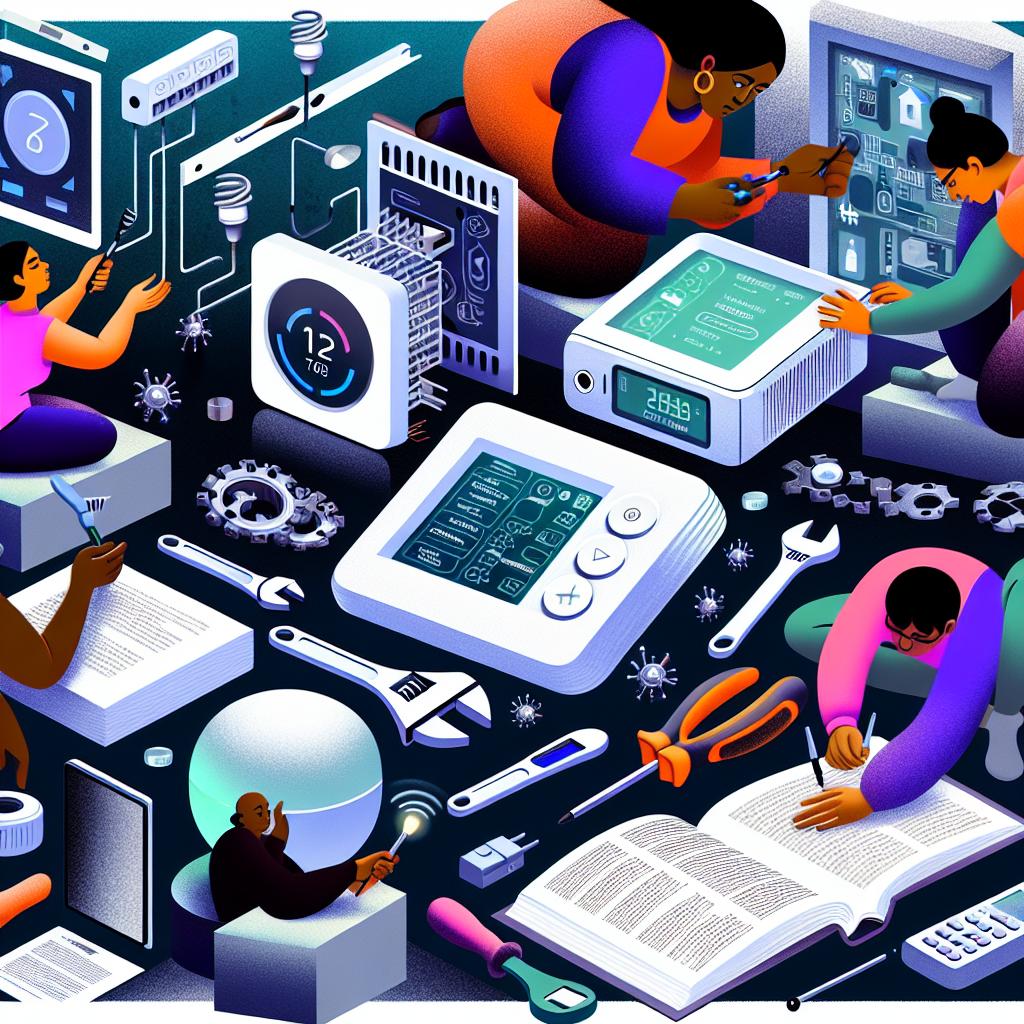DIY Smart Home on a Budget
Welcome to myhomediyguide.com DIY home improvement ideas blog. Today we’re diving into transforming your home into a smart home without breaking the bank. Smart home devices can make life easier, increase energy efficiency, and enhance security. But, acquiring the latest tech often comes with a hefty price tag. Fear not – we have budget-friendly solutions that will help you automate your home systems affordably and effectively. We will also cover step-by-step installation guides and energy-saving tips to make your DIY smart home project a success.
Affordable Smart Home Devices
Creating a smart home on a budget starts with selecting cost-effective devices. Here’s a list of affordable smart home devices that don’t compromise on quality:
Smart Plugs
Smart plugs are a great starting point for home automation. They allow you to control plugged-in devices from your smartphone, integrate with voice assistants like Alexa and Google Assistant, and can even help monitor energy usage. These simple and inexpensive devices can turn any standard appliance into a smart device.
Smart Bulbs
Switching to smart bulbs can significantly enhance your smart home experience. Smart bulbs offer features like remote control via smartphone apps, scheduling, color-changing options, and compatibility with voice assistants. Brands like Philips Hue and TP-Link provide some affordable yet reliable options.
Smart Thermostats
Though a bit pricier than other smart devices, smart thermostats are a worthwhile investment. They help in reducing energy consumption by allowing programmable heating and cooling schedules and remote access. Consider models like the Google Nest Thermostat E, which are budget-friendly and packed with features.
Security Cameras
Safeguarding your home is essential, and smart security cameras do just that without costing a fortune. Brands like Wyze and Eufy offer affordable indoor and outdoor cameras with features like motion detection, night vision, and cloud storage.
Smart Doorbells
Smart doorbells add an extra layer of security and convenience. They let you see and speak to visitors remotely. Look for budget-friendly options like the Ring Video Doorbell (2nd Gen) or the Eufy Video Doorbell.
Smart Locks
Enhance your home’s security with a smart lock. These devices allow keyless entry and remote operation. Affordable models like the August Smart Lock and Wyze Lock offer excellent features without a premium price tag.
Smart Speakers
Smart speakers, such as the Amazon Echo Dot or Google Nest Mini, serve as the hub of your smart home devices. They enable voice control and automation of your smart devices while providing entertainment and information at your command.
Step-by-Step Installation
Installing smart home devices is easier than you might think. Let’s break down the installation process for various devices:
Installing Smart Plugs
- Download the app associated with your smart plug (such as Kasa for TP-Link plugs).
- Plug the smart plug into an outlet and connect it to a device (like a lamp).
- Open the app, follow the setup instructions, and connect the smart plug to your home Wi-Fi network.
- Rename the plug for easy identification (e.g., “Living Room Lamp”).
- Control the device using the app or integrate it with your voice assistant.
Setting Up Smart Bulbs
- Screw in the smart bulb into a compatible lighting fixture.
- Download the corresponding app (like Philips Hue or TP-Link Kasa).
- Follow the app instructions to connect the bulb to your Wi-Fi network.
- Customize the settings (brightness, color, and schedules) through the app.
- Integrate with your smart home ecosystem using voice commands if supported.
Installing a Smart Thermostat
- Turn off power to your existing thermostat at the breaker box.
- Remove the old thermostat and label the wiring.
- Install the new smart thermostat’s baseplate and connect the wires.
- Attach the new thermostat to the baseplate and power it on.
- Download the manufacturer’s app and follow the setup instructions to connect the thermostat to your home Wi-Fi.
- Program the thermostat according to your schedule and preferences.
Setting Up Smart Security Cameras
- Choose appropriate locations for the cameras covering entry points and blind spots.
- Mount the cameras using the included hardware and ensure they have power.
- Download the camera’s app (like Wyze or Eufy) and follow the setup steps to connect to Wi-Fi.
- Customize the settings for motion detection, notifications, and recording.
- Check camera feeds and adjust angles for optimal coverage.
Installing a Smart Doorbell
- Turn off power to your existing doorbell from the breaker panel.
- Remove your old doorbell and disconnect the wires.
- Mount the smart doorbell base and connect the wires following the manufacturer’s instructions.
- Attach the smart doorbell unit to the base and secure it in place.
- Restore the power and download the doorbell’s app to complete the setup.
- Connect the doorbell to Wi-Fi and customize settings for notifications and video recording.
Setting Up a Smart Lock
- Remove the existing deadbolt from your door following the instructions provided by the smart lock manufacturer.
- Install the new smart lock’s hardware, ensuring the deadbolt aligns with the door frame.
- Attach the smart lock’s components on both sides of the door.
- Install batteries and power on the smart lock.
- Download the corresponding app and follow the setup instructions to connect to your home Wi-Fi or Bluetooth.
- Customize settings and add authorized users for access control.
Energy-Saving Tips
Implementing a smart home on a budget goes hand-in-hand with energy efficiency. Here are some tips to maximize energy savings:
Optimize Thermostat Settings
Set your smart thermostat to adjust temperatures when you’re away from home or sleeping. Utilize the scheduling feature to reduce energy consumption while maintaining comfort. Aim for 68°F in winter and 78°F in summer for optimal savings.
Automate Lighting
Use smart bulbs to automate lighting schedules and reduce wasted energy. Set lights to turn off when not in use, or use motion sensors to activate lights only when needed. Dimming lights can also save energy while setting a cozy ambiance.
Monitor and Control Appliances
Smart plugs can help monitor the energy usage of connected devices. Set schedules to turn off appliances when not in use, and avoid standby power consumption by fully powering down devices.
Leverage Power Strips
Use smart power strips that can cut off power to multiple devices when not in use. This prevents “vampire power” consumption and helps save energy effortlessly.
Optimize Heating and Cooling
Maintain consistent temperatures and use ceiling fans to enhance the efficiency of your HVAC system. Utilize smart blinds or curtains to reduce heating and cooling costs by blocking out or letting in sunlight as needed.
Track Energy Usage
Many smart home devices come with energy usage tracking features. Use this data to identify high-consumption devices and adjust their usage patterns to improve energy efficiency.
FAQs
What is a smart home
A smart home uses internet-connected devices to enable remote management and automation of home systems like lighting, heating, and security. These devices often integrate with voice assistants for added convenience.
Are smart home devices difficult to install
Most smart home devices are designed for easy installation by homeowners. With clear instructions and user-friendly apps, installing smart plugs, bulbs, and even doorbells and locks is typically straightforward and can be completed within minutes.
Can I create a smart home without spending a lot of money
Yes. Many affordable smart home devices offer great functionality without a high price tag. Focusing on essential devices and expanding gradually can help you build a smart home on a budget.
What are the energy-saving benefits of a smart home
Smart homes allow for better control and monitoring of energy usage. By automating devices and using programmable settings, you can reduce wasted energy and lower utility bills. Smart thermostats, lighting, and plugs are especially effective for energy savings.
Do smart home devices require a hub
Not all smart home devices require a hub. Many devices operate independently and connect directly to your home Wi-Fi network. However, devices from certain brands or those using specific communication protocols like Zigbee or Z-Wave may need a hub for full functionality.
How secure are smart home devices
Most reputable smart home devices feature robust security protocols, including encryption and regular software updates. To ensure security, use strong passwords, enable two-factor authentication where available, and keep device firmware up to date.
Can I use smart home devices with my existing home systems
Yes. Smart home devices are designed to integrate with existing systems. Smart plugs can be used with any standard outlet, smart bulbs screw into regular light sockets, and smart thermostats often work with existing HVAC systems, although compatibility should be checked.
To continue exploring more home DIY projects and ideas, check out our other articles such as DIY Home Renovation Ideas on a Budget, How to Make Homemade Slime for Kids, and Easy DIY Projects for Home Decor.
Embarking on a DIY smart home project can be both exciting and rewarding. By selecting affordable devices and following the step-by-step installation guides and energy-saving tips provided, you’ll be well on your way to enjoying the benefits of a smart home without straining your budget. Happy DIY-ing!